
Google permeates all parts of society. Even people who consciously try to avoid exposing themselves to Google platforms end up having their data captured through their online interactions. Google’s penchant for harvesting data makes some people view them as an evil and omniscient empire. But instead of an intrinsically cool villain like Darth Vader at the helm, there is a vast network of computer nerds pulling the strings.
Every second, Google’s networks perform thousands of individual searches for its users. That totals up to around 3.5 billion searches every single day, making Google the undisputed world leader of searching.
These facts make it a no-brainer for companies to advertise on Google, as their reach is undeniably vast. Writing or adapting ad copy for this domain might seem simple, but it’s easy to run afoul of Google’s censors. Therefore, it is essential to understand the reasons why Google Ads are disapproved.
How Google Ads Works
Google uses a pay-per-click (PPC) advertising system called Google Ads. Your ad is displayed free of charge, but each click costs money. Google is pretty aggressive in ensuring your ads comply with their rules, even when you’re paying to run an ad campaign on their networks. They maintain robust policies that govern the ads on their networks.
That’s why we have created this list of typical Google Ads disapproved reasons. The list should help you understand what can lead to disapproval of an ad. And, if you do find yourself with an ad rejected, you will understand the steps to fix it. Whenever ads are disapproved, your Google Ads account will help you determine why.
Understanding the Rules for Advertising on Google
Google advertising policies focus on 4 broad areas of compliance. A mix of human and automated evaluation techniques enforce the standards and ensure that ads comply with them.
1. Prohibited Content
- Counterfeit goods
- Dangerous products or services
- Dishonest behavior
- Inappropriate content
2. Prohibited Practices
- Abusing the ad network
- Irresponsible data collection
- Mishandling of user information
- Misrepresentation
3. Restricted Content and Features
- Sexual content
- Alcohol
- Copyrighted content
- Gambling and certain games
- Healthcare and medicines
- Political content
- Financial services
- Trademarks
- Legal requirements
- Restricted businesses
- Restricted formats and features
- Personalized ads made for kids
4. Editorial and Technical Standards
- Editorial
- Destinations and landing pages
- Technical requirements
- Ad formatting requirements
Google’s specific advertising policies for each of these items are easily accessible if you have questions. For instance, if you will be advertising the online sale of alcoholic beverages, you need to ensure that the country where you’ll be running your ads is on Google’s list of countries that allow such content.
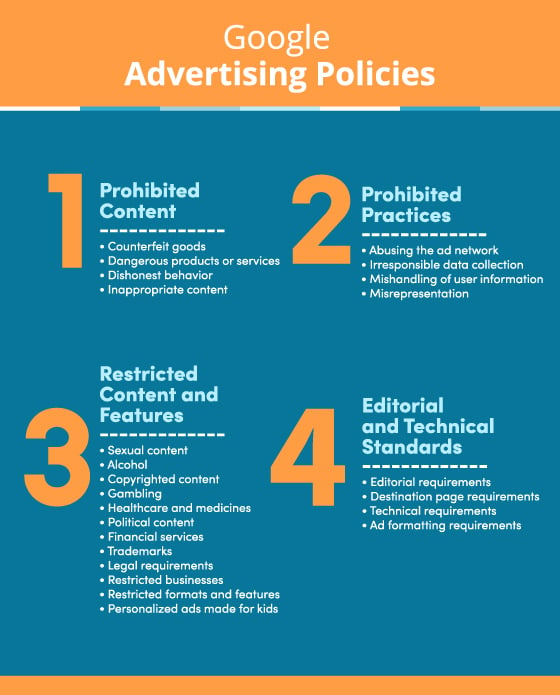
Common Reasons Why Google Ads Are Disapproved
So you’ve set up your Google Ads account. Finally, you’re ready to create ad text and content for your ad campaign. Avoid these common pitfalls to ensure that you can run ads that reach more customers, so you can generate the leads you need to grow your business.
Domain and URL issues
A display URL is the web address that search engine users will see in your ad. The display URL is different from your destination URL, which brings a user to the webpage you have designated as the landing page for someone who clicks your ad’s headline. Google is generally very strict with policies designed to ensure ads use domains related to the business advertised.
Accordingly, Google mandates that the display URL for ads must match the root domain of your landing page. So, for instance, if you’re advertising for XYZ Zipper with a landing page URL of www.xyzzipper.com/yourflyisopen, your display URL is required to contain the xyzzipper.com root domain.
Google also limits the total number of characters in a display URL to 35.
Punctuation
Google disapproves of any ads that contain annoying or gimmicky content. Misuse and misapplication of punctuation is a common way ad can run afoul of this policy.
Multiple exclamation points are a no-no. So are ads written in shorthand texting style. Inappropriate use of capitalization is also problematic. So, DON’T PUNCTU8 ADS IN ALL CAPS!!!!!!!!!
Landing Page Issues
If a landing page is not accessible from all devices, in all locations, and for all users, your ad will be disapproved. Similarly, it cannot be “broken” or “under construction.” Any pop-ups are also forbidden. And if your landing page is unoriginal, frustrating to navigate, misrepresents your business, or interferes with a user’s back button, Google will reject your ad.
Unsafe Ads
As a rule, assume Google will disapprove any ad content or landing page that could potentially be deemed unsafe, either online or offline. For example, if you’re looking to run an ad for your new 3D gun printing business, you’re going to be out of luck with Google. All weapons, weapon-making, explosives assembly instructions, and ammunition are excluded explicitly by policy.
If it seems even slightly shady, your ad is not going to make it through the evaluation. Recreational drugs, cigarettes, silencers, and bump stocks are similarly banned. However, particular firearm-related items are eligible for advertisement. They just have to be associated with increasing the safety of a gun. So, gun locks are OK to advertise, but not the new Sig Sauer P365 Micro-Compact 9mm you’re probably selling on the same landing page.
Sorry balisong vendors, you’re out too.
How to Redeem Your Ads
If you end up with a disapproved ad, you will have to edit it. First, find out why Google disapproved it. Within the Google Ads interface, you can view the status of your ads. If something has been disapproved, the reason why will be reflected there. A specific policy violation will be listed, along with a message that your ad is not showing on the search network.
Now, you can go to the specific policy your ad violated and edit your ad accordingly. If you can’t quite figure out how your ad landed in hot water, you can get help from Google or others in the Google advertisers community and figure how to get your ad approved.
If your ad content was the source of the issue, you can edit the ad and re-save it, forcing an automatic review. But, if your destination URL was the cause of the problem, you will need to request further action and manually trigger a review.
Final Thoughts
To ensure that you’re getting maximum leverage out of your marketing dollars and not wasting your advertising budget, it is vital to know why ads get disapproved. Even if you consider Google to be less benevolent and more Orwellian, understanding these common issues and being mindful of Google’s parameters governing advertising will help you prevent your carefully crafted Google Ads from being rejected in the future.
For further assistance achieving full compliance with Google policies and avoiding potentially costly ad redesigns, schedule your Google Ads review with Sparkinator. Our Google-certified marketing pros will evaluate your ads, let you know what you’re doing well and give you advice on how to improve them.





.png?width=1625&name=logo%20(1).png)