
You’ve put a lot of time and work into building a website for your business. Your products and services are displayed beautifully, the landing pages look excellent, and you’re using pay-per-click (PPC) campaigns and SEO to market your site as effectively as possible – and yet, people will still leave your pages without purchasing anything. So what can you do about it?
The best place to start is a retargeting ad campaign, which will help remind your site visitors of your top-notch product range after they’ve clicked out of the website. Retargeting ads are designed to drive conversion and profits through a very simple strategy: if a customer views a product online and closes the page, you give them another chance to buy it.
What Are Retargeting Ads?
Have you ever considered buying something online, changed your mind, and then later came across that same product on a Facebook ad? That’s not the company reading your mind – that’s retargeting advertising.
Let’s start by diving into the details on retargeting – or remarketing – ads. When a potential customer is visiting your site and leaves the page without purchasing anything, the retargeting ad is designed to reach out to that user with a targeted ad and redirect them back to your site, giving them another opportunity to buy the product. This is meant to drive your conversion rates and increase your profits by connecting directly with your target audience.
Retargeting ads work by tracking your site visitors’ cookies and storing information on store and product preferences. From there, Google Ads can use those cookies to display targeted ads for your products and services to those who have already been to your site.
Costs vs. Benefits
The obvious downside of retargeting ads is that they are only shown to users who have already visited your site. This means that retargeting ads will not drive new website traffic and that the overall range of the advertising campaign is rather small.
However, the benefits far outweigh the costs. Because retargeting ads appeal to your custom audience – people who we already know have visited your site – retargeting ad campaigns typically have a fantastic return on investment. Depending on the service you use, they can also be simple to design and easy to launch.
If you aim to increase site visitors, retargeting ads might not be the way to start. The name of the game is conversion, so if your goal is to get users who are already visiting your site to return and make a purchase, then a retargeting ad campaign is a great way to achieve that.
How to Best Use Retargeting Ads
To maximize the effectiveness of your retargeting ads, you should customize the settings in alignment with your goals. You must first determine the rules for adding site visitors to your retargeting ad list, how long information stays on the list, and who is shown the display ad. Setting the specifications for your retargeting campaigns ensures that you connect with potential customers who have a demonstrated interest in your product or service.
You should also figure out which of the two types of retargeting ads you want to use: pixel-based or list-based. Pixel-based ads such as banner ads are the most common and don’t require your site visitors to provide contact information. These retargeting ads use cookies to display your ads on other websites or social media pages after visitors leave your site.
For example, let’s say that a potential customer almost buys a unicorn from your website but leaves the page because they don’t realize yet that you have the best unicorns on the internet. When they search for “unicorns” on Google, your retargeting ad campaign will make sure that your customer sees a display ad for your unicorns – and specifically, the unicorn on your site that they were already considering.
The other strategy is to use list-based retargeting ads. These campaigns rely on a list of email addresses collected through your website or directly from your target audience. The list-based retargeting ads work best if you already have a list of emails, perhaps from people who have subscribed to your company newsletter. Otherwise, this type of remarketing can be more difficult to set up due to the amount of research and information needed.
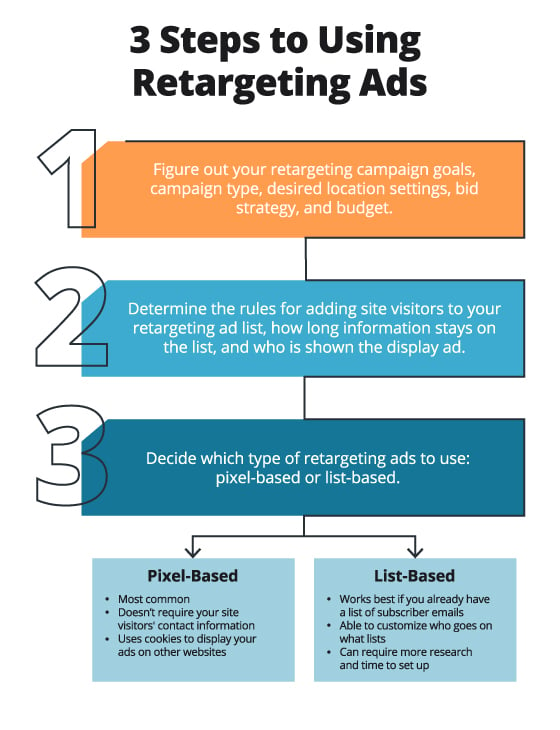
How to Use Google Ads for a Retargeting Campaign
One of the best tools you can use for your remarketing campaign is Google Ads, which provides a user-friendly platform in addition to all the ad tech you need. Google Ads allows website hosts to create specific retargeting lists for different circumstances, like a contact list for customers who added an item to their online cart but never finished the purchase. The easy-to-use design and many customization options make Google Ads an excellent marketing choice.
If you decide to leverage the Google Ads features for your retargeting campaign, you can get started at the Google Ads Help page. This contains the information you need to know before starting a display remarketing advertising strategy. There are step-by-step instructions for setting up your campaign through your Google Ads account.
Before launching your retargeting campaign, you will need to know the goals, type of campaign, desired location settings, bid strategy, and budget. You can also use Google to tag your website for remarketing using the built-in site measurement, conversion tracking, and retargeting tools.
Final Thoughts
Now that you’ve done your research and better understand retargeting, you’re ready to launch an effective online advertising campaign. This may seem like a lot to keep track of, but the good news is retargeting works excellently even within tight budgets. Remarketing is one of the best ways to drive conversation and turn your website traffic into real profits, no matter the products or services you provide.
Schedule your free ads review with one of Sparkinator’s Google-certified experts! We’ll show you how to more effectively leverage your marketing dollars in your ad campaigns so you can get out there and start selling those unicorns!





.png?width=1625&name=logo%20(1).png)