
Choosing the right keywords to target is an important aspect of launching a successful pay-per-click (PPC) campaign in Google Ads. Targeting the right searches means the right people will see your ads, and that's what we’re all looking for, isn't it?
You can improve your return on investment (ROI) by focusing on the most valuable keywords without having your ads pop up in searches that might not convey a buying intent, or in searches that are only marginally related to what you offer. The solution is to use negative keywords to filter who sees your ads.
What Are Negative Keywords?
The purpose of a negative keyword list is to exclude some search terms from your ad campaigns. Once you find the right mix of keywords you want to bid on, and search terms you want to exclude, you’ll be able to target users with more precision and increase your conversion rate. Who can argue with that?
Budgeting is important for the success of your PPC campaigns. With negative keywords, you can reduce the amount of money wasted on searches with a low or non-existent buying intent. If there are different interpretations possible for a popular keyword in your niche, negative keywords can help you exclude the interpretations that aren’t relevant to what you offer.
What Are the Advantages of Using Negative Keywords?
Google currently owns 92% of the global market share. That's an audience you want to perform for.
Negative search terms give you more control over who sees your ads. If you don’t want your ads to pop up for a specific search intent, add negative keywords Google Ads to a campaign or ad group, and Google won’t show your ad for the searches you decided to exclude.
Here are just a few of the main benefits of using negative keywords:
- You can exclude searches with keywords that match the ones you bid on, even though there is no intent to make a purchase. For instance, adding ‘free’ as a negative keyword will exclude searches from users who aren’t willing to pay for something you offer.
- You can prevent your ads from appearing if a user is looking for a specific product or service that you don’t offer.
- Negative keywords can prevent your ads from popping up in contexts where they might be inappropriate or deliver a bad user experience because they feel completely irrelevant. You can also prevent your ads from appearing alongside inappropriate search results, which could shape how people perceive your brand. Don't be Joan Jett here. When it comes to business, you should care about your reputation.
- Adding negative keywords at the ad group level prevents your ad from popping up for a specific search so that Google can display another one of your ads that feels more relevant.
- Selecting negative keywords can help you be more strategic about the searches you want to target. If there is a lot of competition for a specific search term, exclude it from a campaign or ad group. That way, you can stop bidding on the more expensive variations of a keyword and focus on searches with less competition and a better ROI.
- Google will keep triggering your ads even if your SEO ranking gives you good visibility for a search. You can look into excluding some search terms from your Google Ads account if you’re getting good results with your SEO campaign and use your ad spend for keywords where your SEO rankings are lower. Remember, for every $1 spent on Google, companies make an average of $2 in return, so invest!
Tips for Using Negative Keywords in Your Ads
When adding keywords to a campaign or ad group, you’ll find a ‘negative keywords’ tab next to the ‘keywords’ tab. You can click on this tab to create lists of negative keywords. (We all love lists.) Note that you can apply your negative search terms to a specific ad group or to an entire campaign.
When you add a negative keyword, it’s important to choose the right match type. Google sets the default match type as ‘broad’ when you add a new negative keyword. A broad match means that your campaign or ad group will exclude the exact keyword you entered, as well as its variations. This match type casts a wide net, but you can refine it by adding a ‘+’ sign in front of a word you want to exclude from all searches. How easy is that?
A phrase match allows you to exclude long-tail keywords and complex searches that add words before or after the negative keyword. It’s a great strategy for targeting unique searches.
With an exact match, you can exclude searches that use the exact negative keyword you entered. Google suggests that companies spend an average of 30 minutes a week adjusting their strategies and keywords, so be sure to check in on your performance regularly.
Common Negative Keyword Mistakes to Avoid
Using negative phrase match keywords will help you get better results with your ad campaigns, but there are some rookie mistakes to avoid:
- Creating negative keywords that are too close to the keywords you want to target. It’s an issue you might run into when working with long lists of keywords or when using different ad accounts to manage a campaign. Google offers a script you can use to find conflicts.
- A negative broad match keyword can be too broad and block too many searches. You might also run into problems if you use too many negative keywords in Google Ads and end up excluding a wide range of searches, including users who could have found your ads interesting.
- Not using enough keyword variations. With negative keyword matching, Google won’t use close variations like when you bid on keywords. You can set the match type as broad, but Google might still display your ad if a user issues a variation of a keyword you decided to exclude. Keep this in mind and set different variations of a search term as negative keywords.
- Limiting yourself to exact match negative keywords. Explore a little. You’ll end up with too many keywords to manage and might not filter searches properly. Identify the search terms that clearly indicate users aren’t interested in what you offer and set them as broad match keywords.
- Wasting time by entering negative keywords for each ad group you create. You should set some negative keywords at the campaign or account level if they clearly indicate that a user isn’t looking for products or services.
- Not updating your negative keywords regularly. Keep up with search trends for your niche, and review data from your PPC campaigns to identify new terms you should exclude. If you see that users click on your ad but get a low conversion rate, you can probably use the search queries they issued to identify more keywords you should exclude.
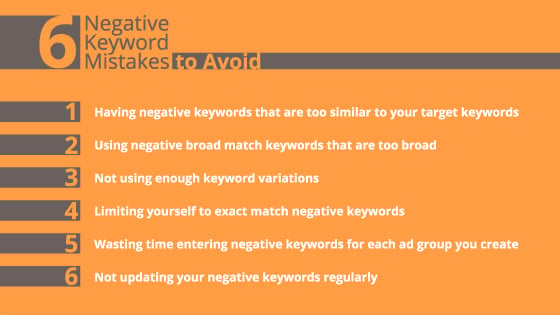
Conclusion
Don’t overlook the negative keyword feature in Google Ads. If you use it properly, it can be a valuable tool for having more control over who sees your ads and avoiding spending your ad budget on searches that have a low chance of resulting in a click or conversion.
If setting up negative keywords in Google Ads seems like a time-consuming project, consider reaching out to the pros. Sparkinator can leverage your marketing dollars by using data-driven tactics to help your business grow. Set up your free ads review with our Google-certified team today!



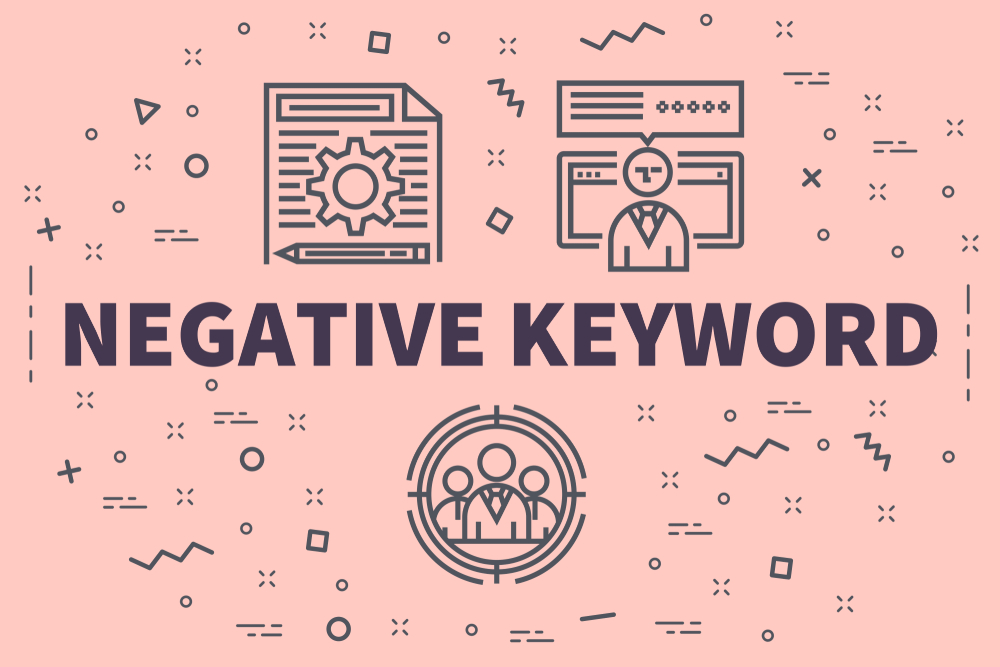

.png?width=1625&name=logo%20(1).png)